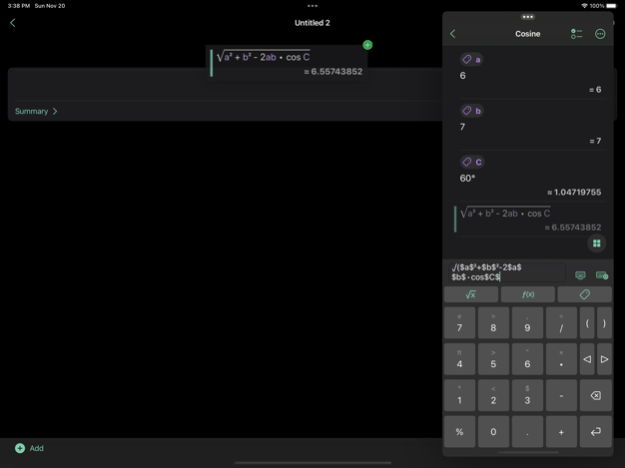instPro 4.2.0
Continue to app
Paid Version
Publisher Description
◇Custom formula ◇Statistical data and chart analysis ◇Scientific calculation ◇Date and time calculation ◇Bookkeeping ◇Record memo ◇Multi-terminal synchronization and export sharing ......
————
[Features of instPro]
- Compared to other scientific, programmable calculators. instPro can not only complete the calculation task well, but also record and process text, and quickly analyze data. At the same time, for non-professional users, Excel-like syntax can significantly reduce the cost of learning. In addition, the beautiful and easy-to-use UI, function parameter prompts, syntax highlighting, error prompts and other functions also make instPro have a better user experience.
- Compared to spreadsheet software such as Excel. These software are powerful and comprehensive, and can also handle a wide range of numbers and texts perfectly. But in the face of daily trivialities, perhaps most of the time it does not need to be so complicated. instPro offers you a brisk and simple choice.
[Main Functions]
- Scientific calculation functions and display in accordance with mathematical format.
- Support mixed input of text and numbers.
- Continuously expanding rich library of functions (including mathematical, logical, statistical, date, etc.).
- You can directly drag formulas to create real-time references between formulas.
- Each formula can be individually named to implement custom formulas.
- Support array direct calculation, for example: (1,2,3)×2 = (2,4,6).
- Detailed statistics and chart analysis (including line charts, histograms, control charts, etc.).
- Real-time display of global summary statistics, select the calculation formula to adjust the summary range.
- Can be stored as a file, support iCloud multi-device synchronization.
- Independently select the calculation type to generate pictures for export and sharing, eliminating the need for stitching and cropping.
- Calculated lists support gestures such as dragging to sort, swipe left and right, and long press.
- The keyboard supports many custom functions such as sound and haptic feedback.
- Detailed software and function usage guides, examples.
- Convenient functions such as shortcut toolbar, undo redo, function parameter prompt, syntax highlighting, error prompt and so on.
- Powerful calculation engine, light and smooth, click-to-open.
- Specially adapted to iPad large screen and iPhone landscape screen.
- Support iPad front scheduling and split screen multi-opening.
- Support for Apple Watch.
Due to the use of some new features, it is recommended to update to the latest iOS system for the best experience.
————
If you have any questions and suggestions, please feedback to my email: yvenchen@icloud.com, I will do my best to solve it for you.
Also, if instPro helped you solve the problem, or it didn't solve it. You are very welcome to share with me. Any suggestions you have will make instPro even better, thank you very much!
May 16, 2023
Version 4.2.0
- Supports direct calculation of arrays, e.g. (1,2,3)×2 = (2,4,6).
- Detailed statistics and graphical analysis (including line graphs, histograms, control charts, etc.), iOS 16 and above required.
- New multiple language support.
- Detail optimization and fixes.
About instPro
instPro is a paid app for iOS published in the System Maintenance list of apps, part of System Utilities.
The company that develops instPro is 杨 陈. The latest version released by its developer is 4.2.0.
To install instPro on your iOS device, just click the green Continue To App button above to start the installation process. The app is listed on our website since 2023-05-16 and was downloaded 2 times. We have already checked if the download link is safe, however for your own protection we recommend that you scan the downloaded app with your antivirus. Your antivirus may detect the instPro as malware if the download link is broken.
How to install instPro on your iOS device:
- Click on the Continue To App button on our website. This will redirect you to the App Store.
- Once the instPro is shown in the iTunes listing of your iOS device, you can start its download and installation. Tap on the GET button to the right of the app to start downloading it.
- If you are not logged-in the iOS appstore app, you'll be prompted for your your Apple ID and/or password.
- After instPro is downloaded, you'll see an INSTALL button to the right. Tap on it to start the actual installation of the iOS app.
- Once installation is finished you can tap on the OPEN button to start it. Its icon will also be added to your device home screen.